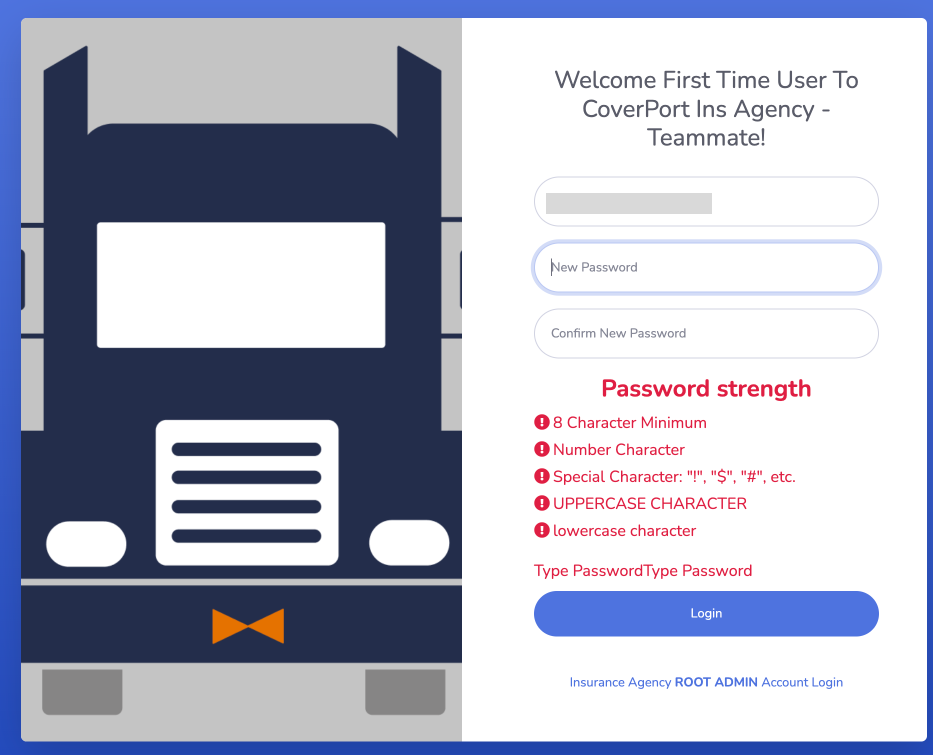CargoLabs Teammate Registration Tutorial
Step 1: Wait For Your Root Admin To Send You An Invite
You will receive an email that contains your username, temporary password, and a link to click. Navigate to the link.
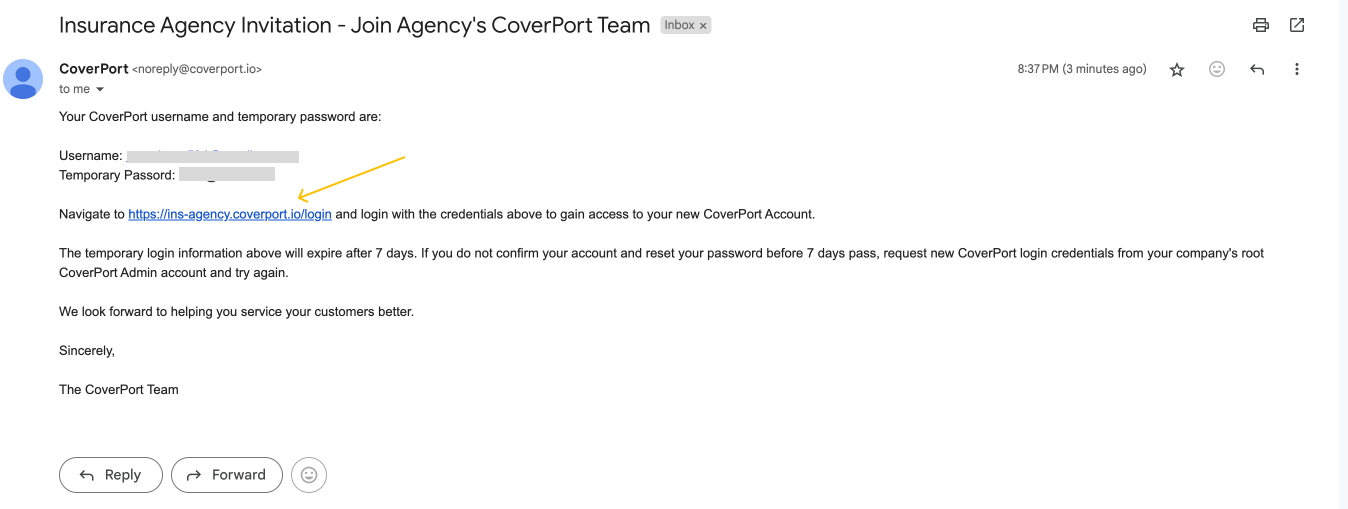
Step 2: Create Your Permanent Password
Once you've navigated to the link, you will be prompted to login. Once logged in, you will then be asked to enter a new password. Enter the password again to verify, then click login.